|
|
BENDER-SHOT
Pipe Bending Simulation Software
|
| Outline |
| By entering and processing the data for 3-dimensional pipe geometry
as a 3-D coordinate (X, Y, Z), they are transformed into pipe bending
angle, bending pitch and torsion angle of the bending surface to
be used for the pipe bending process. While showing the pipe bending
process step by step on the display, it is possible to simulate
the pipe bending process based on the entered data to examine the
various check points including interference with metal die, interference
with the main unit and possibility of the right and left bending
process without performing actual operation. This innovative visual
display of the bending processes allows operators to judge appropriateness
of the data to be used. (More accurate and realistic simulation
is achieved because the displayed dimensions for metal dies and
main unit can be changed in a flexible way.) |
| Characteristics |
|
1.
|
It is possible to simulate the bending process of the pipe-bending
machine in a three-dimensional display. |
| 2. |
It is possible to switch the types of metal die among three different
types (single-bending, double-step bending and triple-step bending)
by just entering the respective data. |
| 3. |
Setting for display / non-display of various types of simulation
is available about bending die, clamp die, pressure die, chuck die,
wiper die and etc. For each metal die, size can be changed by entering
each dimension, which allows more realistic simulations. |
| 4. |
The main unit displayed on the simulation image is composed of
the main frame, clamp frame, pressure frame, clamp holder, wiper
holder, chuck unit and others. The size of each section can be changed
by the respective data input. These data are registered as machine
data. Thanks to this method, the system is applicable to the wide
range of machine size. |
| 5. |
During the simulation operations, various functions including
temporary stop, zoom-up, reduction, switch of view point (right
/ left, up / down : 180K), stepwise motion, change of motion speed,
are available. As a consequence, evaluation of interference can
be done in more precise manner. |
| 6. |
It is possible to switch the display between right-bending unit
and left-bending unit for the bending machine. |
| 7. |
Display colors can be changed on the simulation image for metal
die, main unit, accessories, pipe and others. |
| 8. |
Because the metal die and main unit can be moved during the simulation,
it is possible to simultaneously examine the possibility of interference
between the metal die and the main unit for each material pipe length.
Based on this advantage, appropriate material pipe length can be
easily determined. |
| 9. |
It is possible to display bending cycle time that is predicted
by tact time calculation based on the entered data for the concerned
bending process. |
| 10. |
The pipe-bender can read and use the simulation data that are
accommodated in a floppy disk as actual operation data for pipe-bender.
(Optional function) |
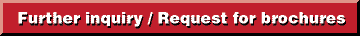
Click above button to request brochures.
 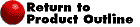
|